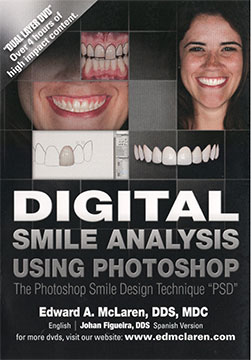 |
|
A full course to teach you the skills of using Photoshop to do a quick smile design. Topics include how to use layering, masking, liguify tool, warp tool, and the included project files to use to build your own collection of library teeth.
From the back cover:
This DVD (1 dual layer DVD - over 4 hours) will cover:
Photography and necessary images for Photoshop Smile Design
Setting up Photoshop interface on your computer
Opening images into and using Camera RAW
How to make selections and how to use a mask
How to create and work with layers
How to use the Liquefy filter to do simple smile alterations
How to do digital bleaching
How to use the various transform functions in Photoshop to create custom shapes
How to make and use "Library" teeth to do a quick Photoshop smile design
How to fix Rotations in images, objects and layers
How to align and size incorrectly composed images
How to measure in Photoshop and create a digital to analog (real world) conversion
How to create "grids" to measure tooth proportions
How to use all these digital tools to create a "Full PSD" smile design
How to present to the patient using Photoshop
Also included with the DVD are templates of teeth and tracings you can immediately use
|
|

